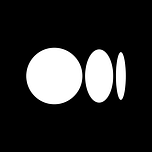🦊DNS & Subdomains
DNS
DNS translates human-readable domain names (like www.example.com) into the numerical IP addresses (like 192.0.2.1) that computers use to communicate.
Here is how it works more in depth:
Your Computer Asks for Directions (DNS Query)The DNS Resolver Checks its Map (Recursive Lookup)Root Name Server Points the WayTLD Name Server Narrows It DownAuthoritative Name Server Delivers the AddressThe DNS Resolver Returns the InformationYour Computer Connects
The hosts file is a simple text file used to map hostnames to IP addresses, providing a manual method of domain name resolution that bypasses the DNS process. While DNS automates the translation of domain names to IP addresses, the hosts file allows for direct, local overrides.
The Domain Information Groper
The dig command (Domain Information Groper) is used for querying DNS servers and retrieving types of DNS records.
| Command | Description |
|---|---|
| Performs a default A record lookup for the domain. |
| Retrieves the IPv4 address (A record) associated with the domain. |
| Retrieves the IPv6 address (AAAA record) associated with the domain. |
| Finds the mail servers (MX records) responsible for the domain. |
| Identifies the authoritative name servers for the domain. |
| Retrieves any TXT records associated with the domain. |
| Retrieves the canonical name (CNAME) record for the domain. |
| Retrieves the start of authority (SOA) record for the domain. |
| Specifies a specific name server to query; in this case 1.1.1.1 |
| Shows the full path of DNS resolution. |
| Performs a reverse lookup on the IP address 192.168.1.1 to find the associated host name. You may need to specify a name server. |
| Provides a short, concise answer to the query. |
| Displays only the answer section of the query output. |
| Retrieves all available DNS records for the domain (Note: Many DNS servers ignore |
Subdomains
subdomains are extensions of the main domain, often created to organise and separate different sections or functionalities of a website. For instance, a company might use blog.example.com for its blog, shop.example.com for its online store, or mail.example.com for its email services.
It's useful to enumerate those to find hidden login portals, admin panels, information disclosure, internal data etc..
There is active subdomain enumertion like brute-force enumeration, which involves systematically testing a list of potential subdomain names against the target domain. Tools like dnsenum, ffuf, and gobuster
Or there is passive subdomain enumeration with Certificate Transparency (CT) logs, public repositories of SSL/TLS certificates or google dorking (e.g., site:)
Subdomain Bruteforcing
Here are the most well known tools for subdomain bruteforcing:
| Tool | Description |
|---|---|
Comprehensive DNS enumeration tool that supports dictionary and brute-force attacks for discovering subdomains. | |
User-friendly tool for recursive subdomain discovery, featuring wildcard detection and an easy-to-use interface. | |
Versatile tool that combines multiple DNS reconnaissance techniques and offers customisable output formats. | |
Actively maintained tool focused on subdomain discovery, known for its integration with other tools and extensive data sources. | |
Simple yet effective tool for finding subdomains using various techniques, ideal for quick and lightweight scans. | |
Powerful and flexible DNS brute-forcing tool, capable of resolving and filtering results effectively. |
DNSEnum
Here is how the tool is used:
And it would give out something like that:
DNS Zone Transfers
A DNS zone transfer is essentially a wholesale copy of all DNS records within a zone (a domain and its subdomains) from one name server to another. if not adequately secured, unauthorised parties can download the entire zone file, revealing a complete list of subdomains, their associated IP addresses, and other sensitive DNS data.
Request Initiation: The secondary DNS server sends a zone transfer request (AXFR) to the primary server.
SOA Record Transfer: The primary server responds with its Start of Authority (SOA) record, including the serial number for version control.
Records Transmission: The primary server transfers all DNS records (e.g., A, AAAA, MX, CNAME, NS) to the secondary server.
Completion Signal: The primary server signals the end of the transfer once all records are sent.
Acknowledgement: The secondary server confirms receipt and processing of the data, completing the zone transfer.
Exploiting Zone Transfers
If we wanted to exploit zone transfer, we could use the dig command to request a zone transfer:
This would output:
After performing a zone transfer for the domain inlanefreight.htb on the target system, how many DNS records are retrieved from the target system's name server? Provide your answer as an integer, e.g, 123.
Virtual Hosts
Web servers like Apache, Nginx, or IIS are designed to host multiple websites or applications on a single server. They achieve this through virtual hosting, which allows them to differentiate between domains, subdomains, or even separate websites with distinct content.
At the core of virtual hosting is the ability of web servers to distinguish between multiple websites or applications sharing the same IP address. This is achieved by leveraging the HTTP Host header, a piece of information included in every HTTP request sent by a web browser.
Here is an example of distinc domains hosted on the same webserver:
The web server uses the Host header to serve the appropriate content based on the requested domain name.
Here are the 3 primary types of virtual hosting:
Name-Based Virtual Hosting: Uses the HTTP Host header to distinguish websites. It's common, flexible, cost-effective, easy to set up, and supported by most modern web servers. However, it needs web server support and has limitations with protocols like SSL/TLS.
IP-Based Virtual Hosting: Assigns a unique IP address to each website, allowing the server to identify the website based on the request's IP address. It works with any protocol and offers better isolation but requires multiple IP addresses, making it expensive and less scalable.
Port-Based Virtual Hosting: Associates different websites with different ports on the same IP address (e.g., port 80 for one site, port 8080 for another). Useful when IP addresses are limited but less common and user-friendly, often requiring users to specify the port in the URL.
The main tools for virtual host discovery tools are gobuster, feroxbuster and ffuf
and for the questions, this is the command that finds everthing:
Last updated